Dental Student Resources
Questions? Here, current MUSC dental students can find the school handbook, policies and more.
Student Complaint Process
The student complaint process within the James B. Edwards College of Dental Medicine is available at the link above. Concerns related to nonacademic student-related services outside of the college – for example, financial aid or counseling and psychological services – should visit the MUSC Report It page. Students who have questions about either process can contact the college’s Academic and Student Affairs team for additional information.
Student Tech Support
Anyone checking MUSC email or using VPN or Citrix Webapps off campus to access is required to enroll in the Two Factor Authentication program.
To enroll in the program go to PhoneFactor
Please make the change to 2Factor's Authenticator App by May 31st, 2018.If you need assistance with installing and/or using the Authenticator App, please call our Help Desk at 843-792-9700.
Program to help secure MUSC email on mobile devices.
Instructions are available for:
iOS FAQ Page
Android FAQ Page
Blackberry and Windows Phone devices will require a 4 digit pin when on the MUSC network. If you do not have a pin you will be prompted to add one.
The Microsoft Teams app can be downloaded from your phone/tablets app store after installing the MUSC MDM client in the section above.
Troubleshooting: There is a new process for setting up email and Microsoft Teams on your cellphones and tablets. If you have previously installed MUSC Email on your device and are experience any issues with email or Microsoft Teams this is likely why. Please follow the iPhone MDM or Android MDM instructions and FAQs in the above section to resolve installation issues. It is recommended that you uninstall the Teams app until you have completed this process then reinstall.
Please note that all email will now come through the Microsoft Outlook app installed during this process. Previously setup MUSC email through the Apple Mail app should be removed.
NetID user account passwords must be changed every 180 days. Each password must be at least eight characters long. An updated password cannot be the same as any of the past six passwords. Each updated password must have at least four changed characters from the previous passwords.
For a complete list of the policies, please go to netid180.musc.edu